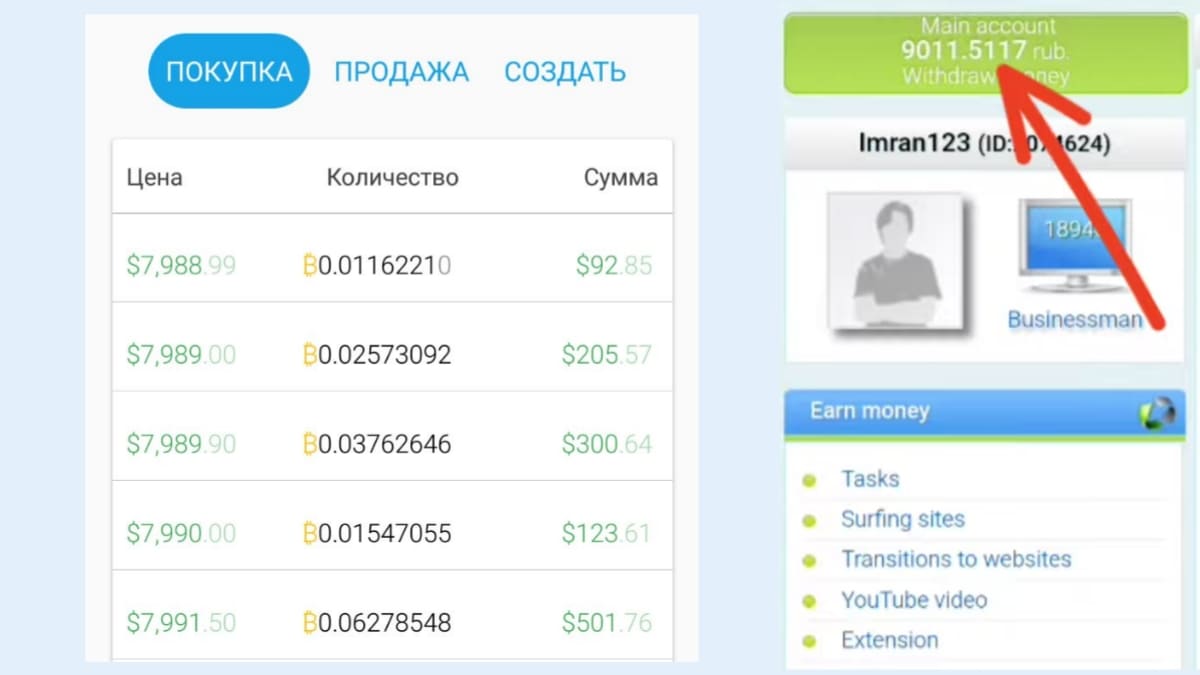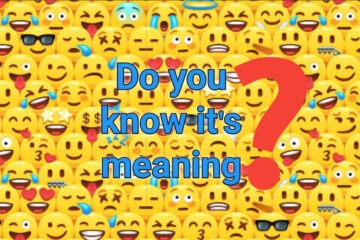Make money online up to 10$: If you want to make money online then you’re welcome to our post. In this post we shall discuss how to make money online doing some simple tasks. This is 100% really website that pay their users instantly.
Make money online up to 10$ per day
To make money online first of all turn on your internet connection. Then go to any browser and search for wmrfast. Now enter the first website from your search results. Or click on this link, then you will see an interface like this.
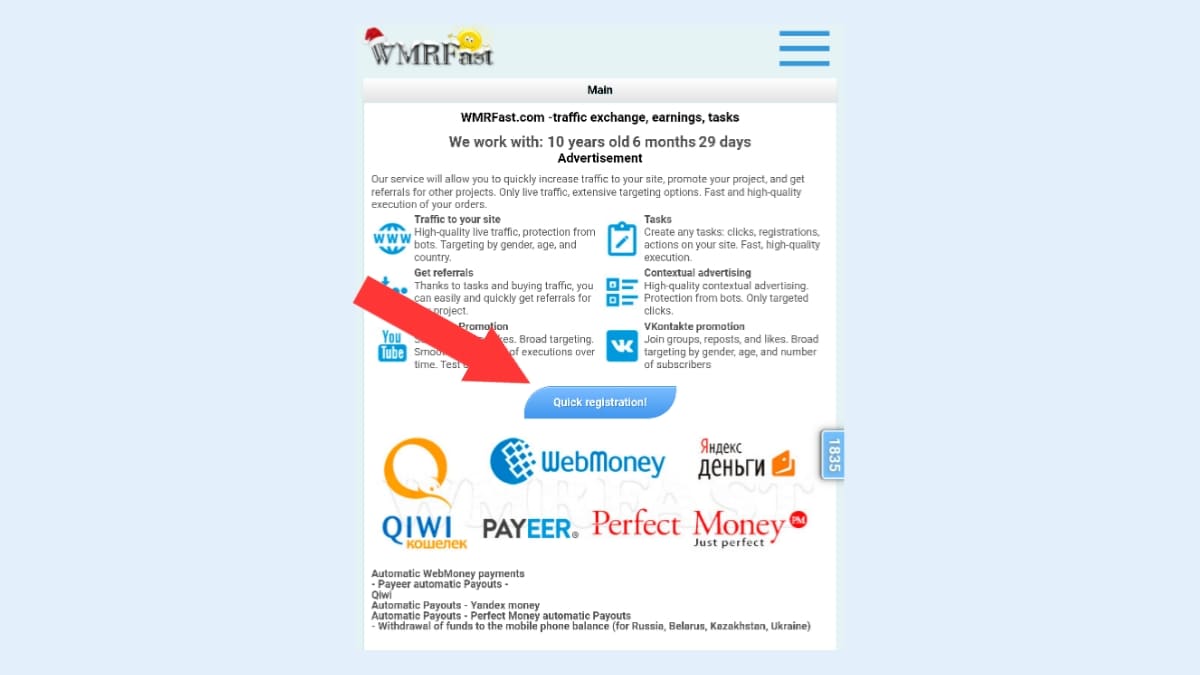
Now if you want to Make money online up to 10$ per day you have to create an account in wmrfast website. This is a Russian website so if you don’t understand it language then translate in Russian to English language. After translated, now to create an account click on ‘quick registration’.
Then you will get some social networks for quick registration like google and VK etc. now if you have a VK account then you can quick registration by VK or If you have a Google account then you can register by it. For example you have a Google account so we will click on the Google logo. Then you will see all of your Google accounts.
Now choice anyone of your Email to create an account in wmrfast website. After clicking on your Email account then you will get a option to set your password.
After confirm your registration now you will automatically redirect to the home page. Now click on 3 minus and then click on ‘Entrance’ then you will get login page.
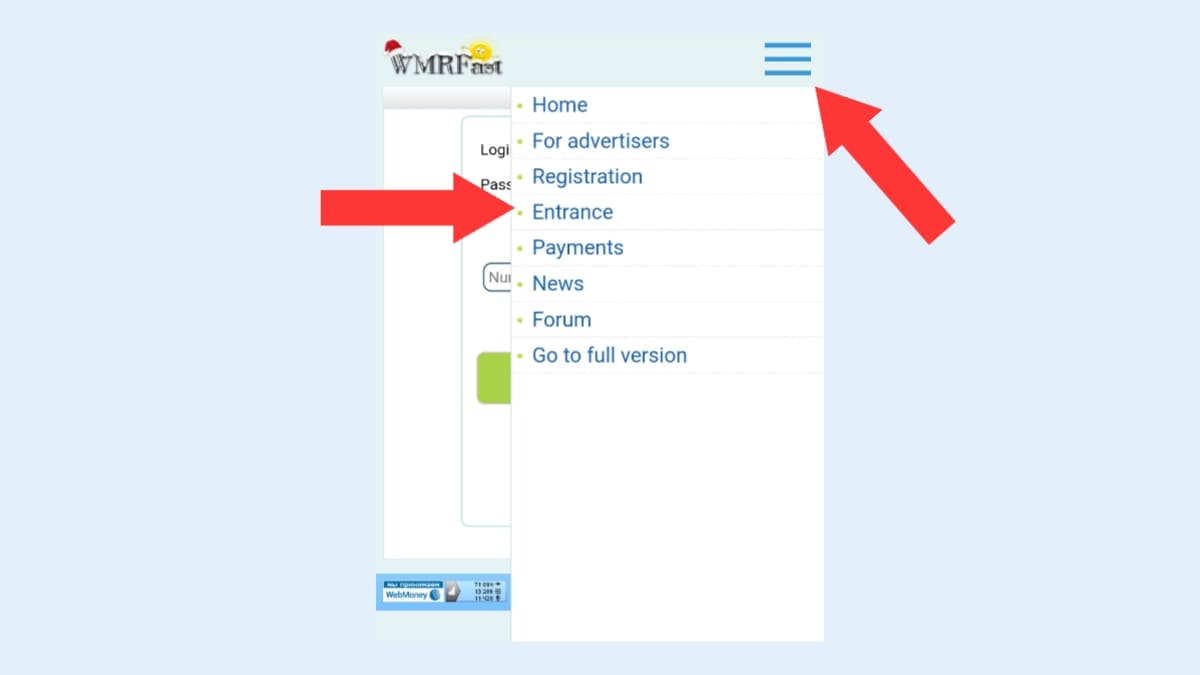
Now, enter your login details, password and captcha and then click on ‘Login’ Button. After logged in to your account now again click on 3 minus and then click on ‘account’ to ‘Profile’. Now you will see your profile page. Here fill up this form as much as possible. But you must to fill up Payeer and phone number.
But remember, if you want to verify your phone number you have to create an telegram account by the same phone number. Suppose you have a telegram account by the same number that you provided here.
now to verify your phone number click on ‘login with telegram’ and then provide your phone number and then click on ‘Next’ now you will get a notification to you telegram account.
Now, click on the notification then it will redirect to you telegram app. Now click on first message and confirm and then come back to your website page. Now click on ‘’ button then your number will be successfully verified.
How to Make money online up to 10$ per day
After Successfully added your payment method and phone number now you have to work to Make money online up to 10$ per day. Let’s see how to work here.
To Make money online up to 10$ per day. First of all come to the wmrfast home page. Now click on ‘3 minus’ then you will get few options and then click on ‘Go to full version’. Now click on ‘Earn money’ from the left side. Here you will get lot of options To Make money online up to 10$ per day. Such as:
- Tasks
- Surfing sites
- Transitions to websites
- Play and earn
- YouTube video
- YouTube subscriptions
- Extension
- Polls
- In contact with
- Compilations
- Short links
How to attend to ‘Tasks’ to Make money online up to 10$ per day
To Make money online up to 10$ per day. Let’s see how to attend on ‘Tasks’. To work on tasks first click on tasks. Then you will get lot of tasks work. Here you will get 1.00 rub to 1000 rub (9.40$) tasks.
That’s means if you can complete only one tasks per day, then it is possible to make money online monthly 300$ to 1000$ dollar from here.
Now, to complete your tasks just choice one tasks and then click on it. Then you will see tasks description and requirement. Such as how to complete tasks, what type of proof you need to submit etc.
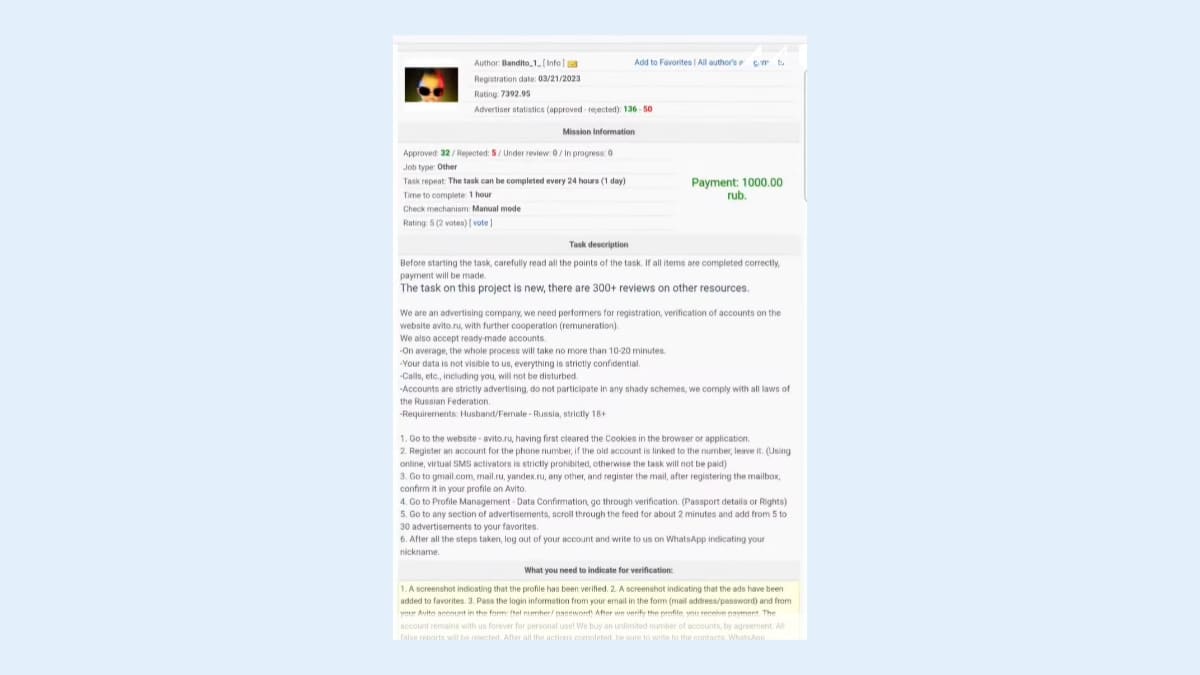
Basically, here you will get account sign up or registration, Online review, App install and review and Ebook download tasks etc.
How to attend ‘Surfing sites’ work
If you think that first one (Tasks) is hard to work. Then, you can attend on ‘Surfing sites’ to Make money online up to 10$ per day. To attend on ‘Surfing sites’ tasks just click on it. then you will get lot of websites that you need to Surfing or visit 5 to 20 seconds.
Now, just click on ‘sites link or title’ and then wait 5 to 20 seconds. After completing timings, now match the number to confirm your tasks. This way you can work on ‘Surfing sites’ as much as you want. You will see waiting times and tasks price beside site link.
How to attend on ‘Transitions to websites’ tasks
To attend ‘transitions to websites’ tasks just click on it. Then you will see all ‘transitions to websites’ tasks. Now scroll down the page and complete as much as you want. This tasks is like ‘Surfing sites’ tasks. But here you do not need matching numbers. After completing tasks just come back then you will get your rewards.
How to attend on ‘YouTube video’ tasks
To attend ‘YouTube video’ tasks enter on it. Then you shall get YouTube video tasks like watching video, like and comments etc. Now click on link and complete your tasks.
How to attend short links to Make money online up to 10$ per day
Short link is most interesting tasks that offer it’s users to make much more money from wmrfast. If you can take 1,000 Russian visitors to your shorts link then you will get 70 RUB that is about 0.66$ dollar. But if your 1,000 visitors come from other countries then you will get 20 RUB.
What is short links and how does it work? Suppose, you have a viral website link or YouTube link now copy the link to your clipboard and come in your wmrfast account to ‘short links’ section.
Now paste it here and click on reduce. Then it will give you a short link. Now share this link social media or other resources.
If anyone click on your link then it will count as a visitor. In this way if you get 1000 visitors to your link then wmrfast give you rewards defending on your visitors countries.
How to withdraw your payment
This is the main part of our post. How to withdraw your payment. To withdraw your earnings money click on your account balance.

Then you will get withdra method. Now by default here you will see already added some rub. That’s means you will be allowed to withdraw this rub at once. Since we have already added Payeer account so we don’t need to do anything else.
Just click on withdraw then it will instantly payment you to your Payeer account. But remember withdraw is possible no more than 2000 RUB in a day.
I hope you understand how to Make money online up to 10$ per day. To get more online income related content stay with us thank you!